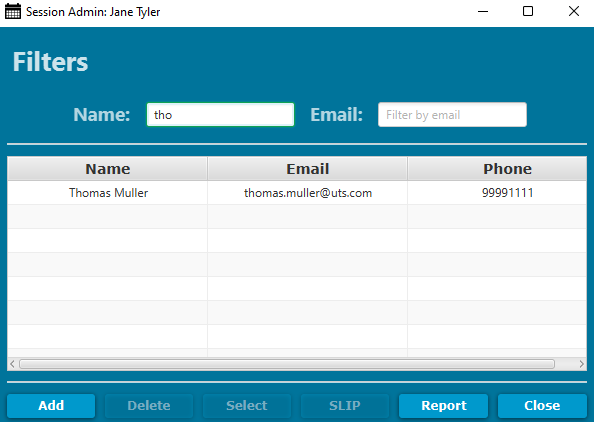This assignment uses javafx combined with a MVC architecture to create a graphical user interface for a tuition management system (TMS) It has the functions of:
- Adding new student
- Removing existing student
- Selecting a particular student to view their personal details and tuition details
- Retrieve tuition slip from a selected student
- Retrieve report from the whole student group
- Search filters work asynchronously with non-case sensitive partial matching function. Either name filer works, or email filter works, not both.
Intent: This programming assignment provides practice and tests for the topics of system design, GUIs and MVC.
-
Launch TMXfx.jar in \dist\TMXfx.jar
-
Log in to the TMS system using the credentials stored in TMSfx/src/model/Faculties.java (inside the Faculties() constructor)
-
Read Assignment 2 Specifications TMSfx.pdf on how to use the system