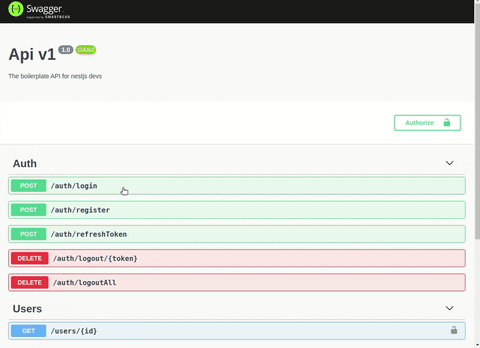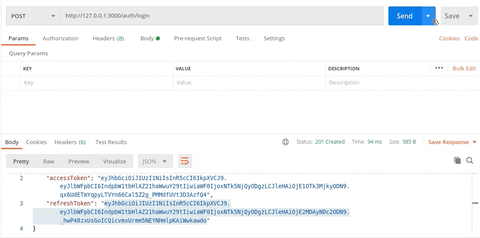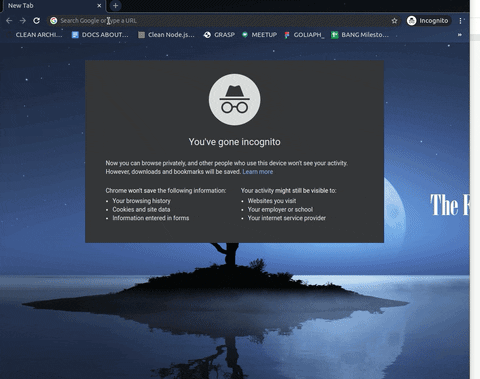-
Notifications
You must be signed in to change notification settings - Fork 43
Home
Node.js Nest.js API with TypeScript 3. Supports MongoDB
This generator will help you to build your own Nest.js Mongodb API using TypeScript 3.
- Support ES6/ES7 features
- Using Eslint followed Airbnb JavaScript Style Guide
- Husky
- Commitizen
- MIT license and Code of conduct
- Docker
- Prettier
- Jest because testing matters
- Typescript for coding with static type checking
- passport local strategy
- jwt authentication
- passport google 2.0 strategy
- MongoDB
- Redis
- MySQL
- mocha
- chai
- supertest
- node >= 12
- npm >= 6
- mongodb >= 4.0
- typescript >= 3.0
First, install Yeoman and generator-nest-js-boilerplate using npm (we assume you have pre-installed node.js).
npm install -g yo
npm install -g generator-nest-js-boilerplateThen generate your new project:
yo nest-js-boilerplateApp Skeleton
├── src
│├── components
││├── app
│││ └── ...
││├── auth
│││ └── ...
││└── users
││ └── ...
│├── dto
││└── ...
│├── filters
││└── ...
│├── guards
││└── ...
│├── main.ts
│└── pipes
│ └── ...
├── docker-compose.yml
├── index.js
├── nest-cli.json
├── package.json
├── package-lock.json
├── README.md
├── tsconfig.build.json
└── tsconfig.json
To start the application in development mode, run:
npm start:devStart the application in production env:
Install ts pm2 and typescript compiler:
npm install -g pm2
pm2 install typescript
example start with scale on 2 core:
pm2 start ./dist/main.js -i 2 --no-daemon
Express server listening on http://localhost:3000/, in development mode The developer mode will watch your changes then will transpile the TypeScript code and re-run the node application automatically.
To run integration tests:
npm testTo run your app in docker containers choose "Yes" when the generator asks you about docker.
docker-compose up
In root folder you can find .env. You can use this config or change it for your purposes.
Swagger documentation will be available on route:
http://localhost:3000/api- When you go by http://localhost:3000/google route, google'll ask you to authorize into your account. After successfully sign in to your account you will be redirected to http://localhost:3000/google/redirect route